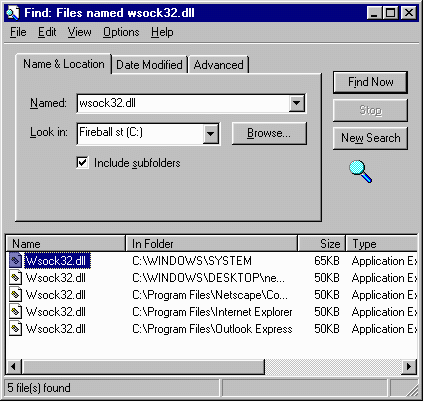
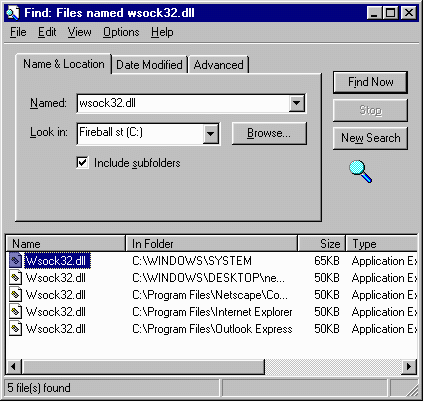 |
Use Find file to locate all wsock32.dll files on your disks. Right click at each file in the list. Click 'Properties' in the popup menu. |
 |
Make sure that the Company Name value is as shown here before you delete them. Do not delete wsock32.dll whose Company Name is Microsoft Corporation or any other company. To delete, use Right click and in the popup menu click Delete. |
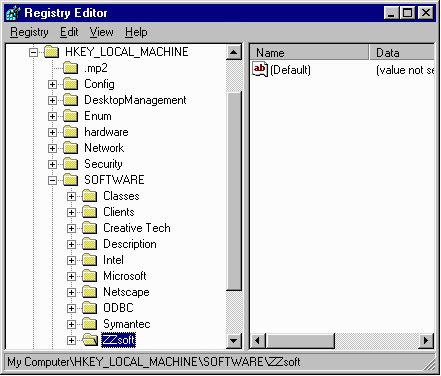 |
Right click at ZZsoft and click Delete in popup menu. |